CATIA® System Requirements for TYPE3-CAA
To run TYPE3-CAA Add-on to CATIA® you will need CATIA V5 or 3DEXPERIENCE pre-installed with the Platform pre-requisites.
The computer requirements for TYPE3-CAA are the same as for CATIA® Releases. Please make sure CATIA® V5 CAA or 3DE has been already installed on your workstation prior installing TYPE3-CAA.
CATIA® Configurations
CATIA V5 Releases
TYPE3-CAA is compatible with
R18 SP5 and upper
CATIA V5 Modules
MD1/ MD2
Mechanical Configurations
3DEXPERIENCE Releases
TYPE3-CAA is compatible with 2015X FD 1616 and upper
CATIA 3DEXPERIENCE Modules
MES / KDI
Mechanical Configurations
Hardware Configuration
This add-on runs with the same configurations recommended by Dassault Systems. For further information on how to run CATIA® locally, through servers as “code served” or any other distribution methods please contact your IT provider or your PLM Specialist.
The computer requirements for TYPE3-CAA are also presented in the FAQ document downloadable from the button below.
In this PDF named “Frequently Asked Question” or “FAQ” document, TYPE3-CAA is presented with pertinent questions. Therefore their origins and answers gathered from our leads and customers worldwide are the most representative exchanges we got. Built from discussions along the tradeshows and open houses we’ve participated for the last 2 decades, . In other words this is the perfect document to summarize not only what TYPE3-CAA is for CATIA Users®, but also the perfect response why you should trial this amazing add-on and discover by yourself all the capabilities offered to PLM Engineers using CATIA®.