How do I choose specific ports for my license server?
The license server software connects using two ports. The first port SERVER, is selected from the first available port in the range 27000 to 27009. The second port VENDOR, is assigned by the operating system when the server is started. Since a firewall requires a fixed port number, FLEXlm allows the administrator the option of fixing these port numbers.
By default a license file has no ports specified:
SERVER this_host 00000d00bf00
VENDOR VNGVTYPE
You can specify the SERVER port by adding it to the SERVER line. You can specify the port for VNGVTYPE by adding a “Port=” entry to the VENDOR line.
Below is the original license file edited to specify port 27001 for lmgrd and port 65000 for VNGVTYPE :
SERVER this_host 00000d00bf00 27001
VENDOR VNGVTYPE Port= 65000
In order for these changes to take affect, you would need to reread the license file :
- Go to the sub-directory “C:\TY3ToCATIA_WIN64\BXX\FlexNet\64bit Version” where the “Type3 CAA” add-on has been installed.
- Run “Lmtools.exe” by double-clicking on its exe.
- Go to the “Start/Stop/Reread” tab.
- Click the “Reread License File” button.