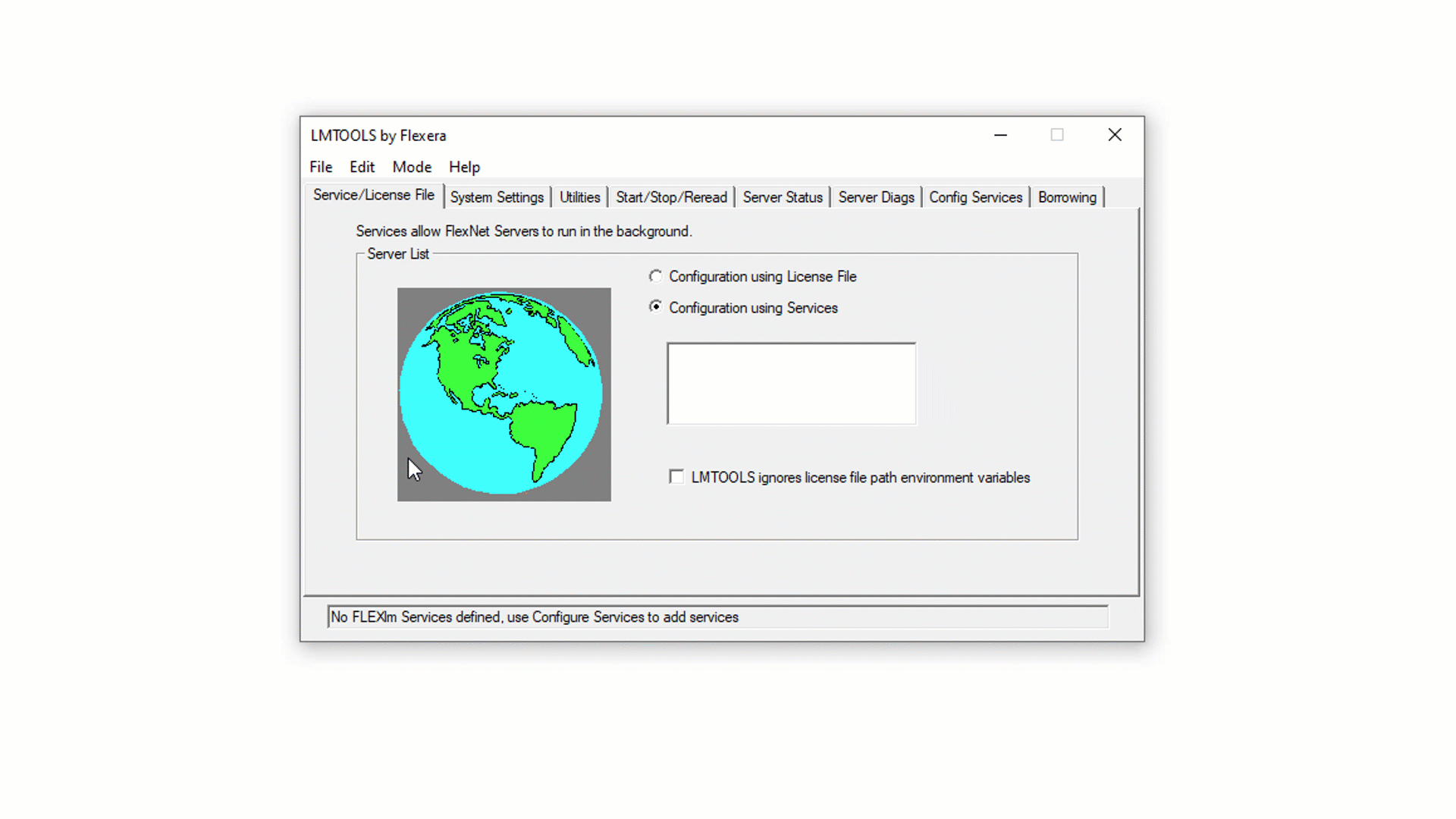How to generate Host ID for Floating License
To build a license file for you, we need the Host ID of the license server you plan to use. Note that Host ID is sometimes called the MAC Address or Physical Address or Ethernet Address.
Below are the instructions for how to generate the Host ID :
- Go to the sub-directory “C:\TY3ToCATIA_WIN64\BXX\FlexNet\64bit Version” where the “TYPE3-
CAA” add-on has been installed - Run “Lmtools.exe” by double-clicking on its exe.
- Click the “System Settings” tab
- The HostID number of your station is displayed in the “Ethernet Address” field.
- Click on the “Save HOSTID info to a file” button
- Choose the location and give a name to your file. To facilitate tracking, set the filename
as the name of your COMPANY - Send this file to your sales contact a licence file will then be sent back to you